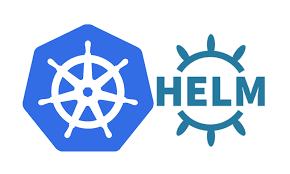1
2
3
4
5
6
7
8
9
10
11
12
13
14
15
16
17
18
19
20
21
22
23
24
25
26
27
28
29
30
31
32
33
34
35
36
37
38
39
40
41
42
43
44
45
46
47
48
49
50
51
52
53
54
55
56
57
58
59
60
61
62
63
64
65
66
67
68
69
70
71
72
73
74
75
76
77
78
79
80
81
82
83
84
85
86
87
88
89
90
91
92
93
94
95
96
97
98
99
100
101
102
103
104
105
106
107
108
109
110
111
112
113
114
115
116
117
118
|
$ kubectl get secret my-mongo-mongodb -o json
$ kubectl get secret my-mongo-mongodb -o yaml > secret.yaml
apiVersion: v1
data:
mongodb-replica-set-key: T3MzMjVIYms2Tg==
mongodb-root-password: bW9uZ29wYXNz
kind: Secret
metadata:
annotations:
meta.helm.sh/release-name: my-mongo
meta.helm.sh/release-namespace: default
creationTimestamp: "2022-01-13T02:01:32Z"
labels:
app.kubernetes.io/component: mongodb
app.kubernetes.io/instance: my-mongo
app.kubernetes.io/managed-by: Helm
app.kubernetes.io/name: mongodb
helm.sh/chart: mongodb-10.31.3
name: my-mongo-mongodb
namespace: default
resourceVersion: "52760"
uid: d35f498f-4bb7-43cb-a1b4-fadc6446648f
type: Opaque
$ kubectl run mongodb-client --rm --tty -i --restart='Never' --image docker.io/bitnami/mongodb:4.4.10-debian-10-r20 --command -- bash
If you don't see a command prompt, try pressing enter.
# 进去 mongodb 这个是主节点,可以读写
I have no name!@mongodb-client:/$ mongo --host my-mongo-mongodb-0.my-mongo-mongodb-headless.default.svc.cluster.local:27017 -u root -p mongopass
MongoDB shell version v4.4.10
connecting to: mongodb://my-mongo-mongodb-0.my-mongo-mongodb-headless.default.svc.cluster.local:27017/?compressors=disabled&gssapiServiceName=mongodb
Implicit session: session { "id" : UUID("fdece2d2-01de-4b14-a326-ed7923a3d32e") }
MongoDB server version: 4.4.11
---
The server generated these startup warnings when booting:
2022-01-13T02:01:42.564+00:00: /sys/kernel/mm/transparent_hugepage/enabled is 'always'. We suggest setting it to 'never'
2022-01-13T02:01:42.564+00:00: /sys/kernel/mm/transparent_hugepage/defrag is 'always'. We suggest setting it to 'never'
---
---
Enable MongoDB's free cloud-based monitoring service, which will then receive and display
metrics about your deployment (disk utilization, CPU, operation statistics, etc).
The monitoring data will be available on a MongoDB website with a unique URL accessible to you
and anyone you share the URL with. MongoDB may use this information to make product
improvements and to suggest MongoDB products and deployment options to you.
To enable free monitoring, run the following command: db.enableFreeMonitoring()
To permanently disable this reminder, run the following command: db.disableFreeMonitoring()
---
rs0:PRIMARY> show dbs
admin 0.000GB
config 0.000GB
local 0.000GB
rs0:PRIMARY> exit
bye
I have no name!@mongodb-client:/$ mongo --host my-mongo-mongodb-1.my-mongo-mongodb-headless.default.svc.cluster.local:27017 -u root -p mongopass
MongoDB shell version v4.4.10
connecting to: mongodb://my-mongo-mongodb-1.my-mongo-mongodb-headless.default.svc.cluster.local:27017/?compressors=disabled&gssapiServiceName=mongodb
Implicit session: session { "id" : UUID("bf4c9990-abfa-47e6-88e6-b49ce70a5c04") }
MongoDB server version: 4.4.11
---
The server generated these startup warnings when booting:
2022-01-13T02:02:01.245+00:00: /sys/kernel/mm/transparent_hugepage/enabled is 'always'. We suggest setting it to 'never'
2022-01-13T02:02:01.245+00:00: /sys/kernel/mm/transparent_hugepage/defrag is 'always'. We suggest setting it to 'never'
2022-01-13T02:02:01.370+00:00:
2022-01-13T02:02:01.370+00:00: ** WARNING: This replica set has a Primary-Secondary-Arbiter architecture, but readConcern:majority is enabled
2022-01-13T02:02:01.370+00:00: ** for this node. This is not a recommended configuration. Please see
2022-01-13T02:02:01.370+00:00: ** https://dochub.mongodb.org/core/psa-disable-rc-majority
2022-01-13T02:02:01.371+00:00:
---
---
Enable MongoDB's free cloud-based monitoring service, which will then receive and display
metrics about your deployment (disk utilization, CPU, operation statistics, etc).
The monitoring data will be available on a MongoDB website with a unique URL accessible to you
and anyone you share the URL with. MongoDB may use this information to make product
improvements and to suggest MongoDB products and deployment options to you.
To enable free monitoring, run the following command: db.enableFreeMonitoring()
To permanently disable this reminder, run the following command: db.disableFreeMonitoring()
---
rs0:SECONDARY> show dbs
uncaught exception: Error: listDatabases failed:{
"topologyVersion" : {
"processId" : ObjectId("61df8818d1bd992fb7d6ff94"),
"counter" : NumberLong(3)
},
"operationTime" : Timestamp(1642040662, 1),
"ok" : 0,
"errmsg" : "not master and slaveOk=false",
"code" : 13435,
"codeName" : "NotPrimaryNoSecondaryOk",
"$clusterTime" : {
"clusterTime" : Timestamp(1642040662, 1),
"signature" : {
"hash" : BinData(0,"Q9kV+ODHLfyTrw1sN4d8momJPnw="),
"keyId" : NumberLong("7052505087951765510")
}
}
} :
_getErrorWithCode@src/mongo/shell/utils.js:25:13
Mongo.prototype.getDBs/<@src/mongo/shell/mongo.js:147:19
Mongo.prototype.getDBs@src/mongo/shell/mongo.js:99:12
shellHelper.show@src/mongo/shell/utils.js:937:13
shellHelper@src/mongo/shell/utils.js:819:15
@(shellhelp2):1:1
rs0:SECONDARY> exit
bye
# 也可以转发集群里的端口到宿主机访问 mongodb
$ kubectl port-forward service/my-mongo-mongodb-headless 27017:27017
Forwarding from 127.0.0.1:27017 -> 27017
Forwarding from [::1]:27017 -> 2701
|