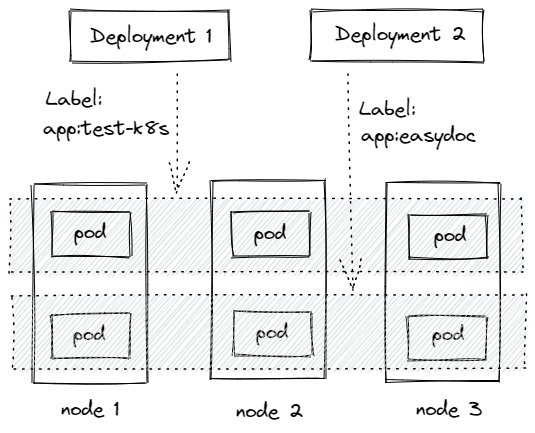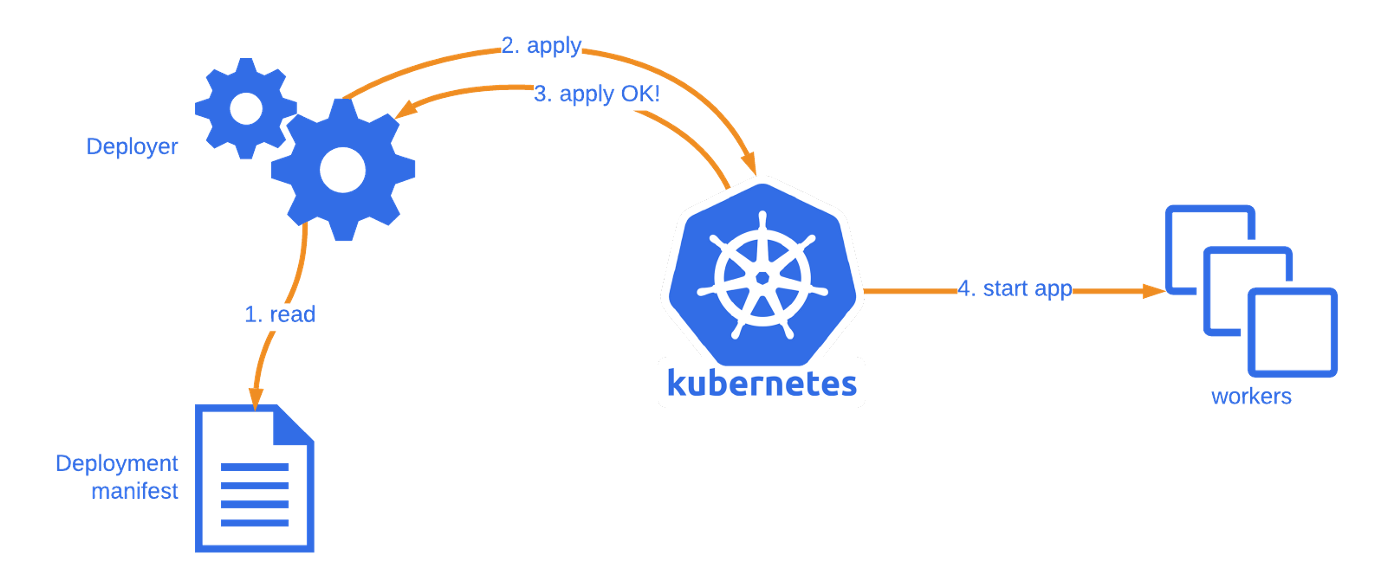1
2
3
4
5
6
7
8
9
10
11
12
13
14
15
16
17
18
19
20
21
22
23
24
25
26
27
28
29
30
31
32
33
34
35
36
37
38
39
40
41
42
43
44
45
46
47
48
49
50
51
52
53
54
55
56
57
58
59
60
61
62
63
64
65
66
67
68
69
70
71
72
73
74
75
76
77
78
79
80
81
82
83
84
85
86
87
88
89
90
91
92
93
94
95
96
97
|
$ kubectl get deployment test-k8s -o json
{
"apiVersion": "apps/v1",
"kind": "Deployment",
"metadata": {
"annotations": {
"deployment.kubernetes.io/revision": "4",
"kubectl.kubernetes.io/last-applied-configuration": "{\"apiVersion\":\"apps/v1\",\"kind\":\"Deployment\",\"metadata\":{\"annotations\":{},\"name\":\"test-k8s\",\"namespace\":\"default\"},\"spec\":{\"replicas\":5,\"selector\":{\"matchLabels\":{\"app\":\"test-k8s\"}},\"template\":{\"metadata\":{\"labels\":{\"app\":\"test-k8s\"}},\"spec\":{\"containers\":[{\"image\":\"ccr.ccs.tencentyun.com/k8s-tutorial/test-k8s:v1\",\"name\":\"test-k8s\"}]}}}}\n"
},
"creationTimestamp": "2022-01-07T06:16:44Z",
"generation": 6,
"name": "test-k8s",
"namespace": "default",
"resourceVersion": "16052",
"uid": "ac382819-09e6-415b-a021-5110e94a5c1c"
},
"spec": {
"progressDeadlineSeconds": 600,
"replicas": 5,
"revisionHistoryLimit": 10,
"selector": {
"matchLabels": {
"app": "test-k8s"
}
},
"strategy": {
"rollingUpdate": {
"maxSurge": "25%",
"maxUnavailable": "25%"
},
"type": "RollingUpdate"
},
"template": {
"metadata": {
"annotations": {
"kubectl.kubernetes.io/restartedAt": "2022-01-07T14:19:35+08:00"
},
"creationTimestamp": null,
"labels": {
"app": "test-k8s"
}
},
"spec": {
"containers": [
{
"image": "ccr.ccs.tencentyun.com/k8s-tutorial/test-k8s:v1",
"imagePullPolicy": "IfNotPresent",
"name": "test-k8s",
"resources": {},
"terminationMessagePath": "/dev/termination-log",
"terminationMessagePolicy": "File"
}
],
"dnsPolicy": "ClusterFirst",
"restartPolicy": "Always",
"schedulerName": "default-scheduler",
"securityContext": {},
"terminationGracePeriodSeconds": 30
}
}
},
"status": {
"availableReplicas": 5,
"conditions": [
{
"lastTransitionTime": "2022-01-07T06:16:47Z",
"lastUpdateTime": "2022-01-07T06:16:47Z",
"message": "Deployment has minimum availability.",
"reason": "MinimumReplicasAvailable",
"status": "True",
"type": "Available"
},
{
"lastTransitionTime": "2022-01-07T06:28:51Z",
"lastUpdateTime": "2022-01-07T06:28:51Z",
"message": "ReplicaSet \"test-k8s-cf5b7766c\" has successfully progressed.",
"reason": "NewReplicaSetAvailable",
"status": "True",
"type": "Progressing"
}
],
"observedGeneration": 6,
"readyReplicas": 5,
"replicas": 5,
"updatedReplicas": 5
}
}
$ kubectl get deployment test-k8s -o json >> deployment2.json
$ ll
总用量 12
-rw-r--r-- 1 root root 3252 1月 7 14:36 deployment2.json
-rw-r--r-- 1 root root 2093 1月 7 14:33 deployment2.yaml
-rw-r--r-- 1 root root 549 1月 7 14:16 deployment.yaml
|