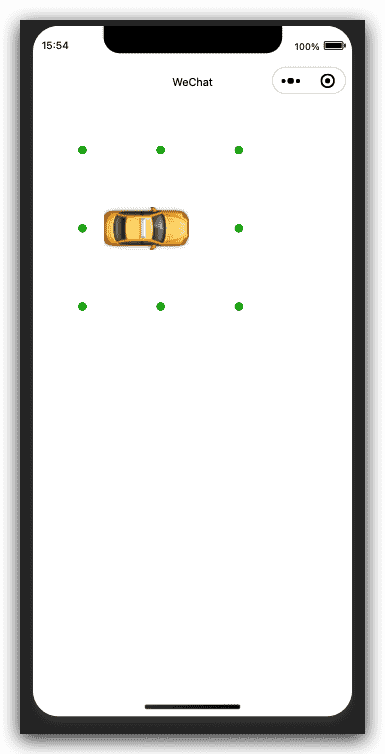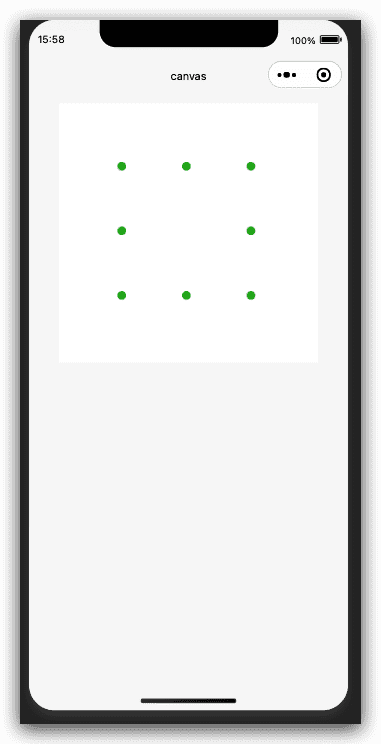1
2
3
4
5
6
7
8
9
10
11
12
13
14
15
16
17
18
19
20
21
22
23
24
25
26
27
28
29
30
31
32
33
34
35
36
37
38
39
40
41
42
43
44
45
46
47
48
49
50
51
52
53
54
55
56
57
58
59
60
61
62
63
64
65
66
67
68
69
70
71
72
73
74
75
76
77
78
79
80
81
82
83
84
85
86
87
88
89
90
91
92
93
94
| const vs = `
precision mediump float;
attribute vec2 vertPosition;
attribute vec3 vertColor;
varying vec3 fragColor;
void main() {
gl_Position = vec4(vertPosition, 0.0, 1.0);
fragColor = vertColor;
}
`
const fs = `
precision mediump float;
varying vec3 fragColor;
void main() {
gl_FragColor = vec4(fragColor, 1.0);
}
`
const triangleVertices = [
0.0, 0.5, 1.0, 1.0, 0.0,
-0.5, -0.5, 0.7, 0.0, 1.0,
0.5, -0.5, 0.1, 1.0, 0.6
];
Page({
onLoad() {
const query = wx.createSelectorQuery()
query.select('#myCanvas').node().exec((res) => {
const canvas = res[0].node
this._render(canvas)
})
},
_render(canvas) {
const gl = canvas.getContext('webgl')
if (!gl) {
console.error('gl init failed', gl)
return
}
gl.viewport(0, 0, 300, 300)
const vertShader = gl.createShader(gl.VERTEX_SHADER)
gl.shaderSource(vertShader, vs)
gl.compileShader(vertShader)
const fragShader = gl.createShader(gl.FRAGMENT_SHADER)
gl.shaderSource(fragShader, fs)
gl.compileShader(fragShader)
const prog = gl.createProgram()
gl.attachShader(prog, vertShader)
gl.attachShader(prog, fragShader)
gl.deleteShader(vertShader)
gl.deleteShader(fragShader)
gl.linkProgram(prog)
gl.useProgram(prog)
const draw = () => {
const triangleVertexBufferObject = gl.createBuffer()
gl.bindBuffer(gl.ARRAY_BUFFER, triangleVertexBufferObject)
gl.bufferData(gl.ARRAY_BUFFER, new Float32Array(triangleVertices), gl.STATIC_DRAW)
const positionAttribLocation = gl.getAttribLocation(prog, 'vertPosition')
const colorAttribLocation = gl.getAttribLocation(prog, 'vertColor')
gl.vertexAttribPointer(
positionAttribLocation,
2,
gl.FLOAT,
gl.FALSE,
5 * Float32Array.BYTES_PER_ELEMENT,
0
)
gl.vertexAttribPointer(
colorAttribLocation,
3,
gl.FLOAT,
gl.FALSE,
5 * Float32Array.BYTES_PER_ELEMENT,
2 * Float32Array.BYTES_PER_ELEMENT
)
gl.enableVertexAttribArray(positionAttribLocation)
gl.enableVertexAttribArray(colorAttribLocation)
gl.drawArrays(gl.TRIANGLES, 0, 3)
canvas.requestAnimationFrame(draw)
}
canvas.requestAnimationFrame(draw)
}
})
|